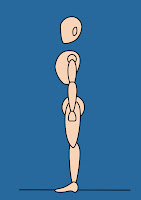“Sugar rush Sunday”
for this module i have chosen to do the advert for Sugar rush Sunday. before i started on the storyboard and character making i first did some reasrch on motion adverts and designs for my animation.
From what I was given in the brief I then made a diagram so that I could get some ideas of what I could base the adverts off.
Sugar rush Sunday
I. Foods
A. Sweets
B. Chocolate
C. Cake
D. Ice-cream
E. Sundae
F. Milkshakes
II. Restaurants
III. Dally
IV. Edible
V. Fun
VI. Large and small
VII. Colourful
VIII. Homemade
IX. Silly
X. Cupcake wars
XI. For all ages
XII. Man vs. food
XIII. Kid in a candy store
XIV. Unique sweets
XV. Sweet and savory
XVI. Desert first
XVII. Ace of cakes
XVIII. Food network challenge (cake making)
Research that I have found about motion graphics and forms that motion graphics is a way of making still images move giving the main concept of the commercial/advert without making too complicated to make it seem like a TV show. There are many concepts of motion graphics adverts some only use words to describe the product others using shapes or figures.
A couple of adverts references which uses motion graphics explain the icon using people's explanations with their words being formed into text around the product.
My idea for the sugar rush Sunday advert
 For the animation of sugar rush Sunday my 1st idea was to use a short animation based around some of the shows that show on food network (example the food network challenges, kid in a candy shop, diners, takeout and drives). Most of these animations would be 10 to 15 seconds long due to the fact that they were longer than was needed (5 seconds) I had to change the idea to a more simpler animations that would get the advert across to the viewer.
For the animation of sugar rush Sunday my 1st idea was to use a short animation based around some of the shows that show on food network (example the food network challenges, kid in a candy shop, diners, takeout and drives). Most of these animations would be 10 to 15 seconds long due to the fact that they were longer than was needed (5 seconds) I had to change the idea to a more simpler animations that would get the advert across to the viewer. design drawings
This gave me a challenge of which I had to create an animation that would only last 5 seconds but yet have what was asked for of the brief that this I came up with 2 ideas one from being a piñata being smashed of which different types of confectionery would come out another was a food fight where the food was throwing food at each other
10/15 sec animation ad ideas
5 sec ad ideas
final idea
In the end I chose my 2nd option where the food would be having a food fight is zoomed into the sugar rush Sunday banner and then the logo appearing at the end. With this I did some research up on art styles, different types of sweet confectionery, different styles of adverts before starting on the actual animation itself. I made all of the characters within photo shop using different styles such as plain flat colour lined characters and textures for this animation I chose the flat coloured characters to make the advert a simple style.
After creating the characters for the animation my next division was to choose whether to animate within flash and export into after-effects or to animate directly into after-effects. In the end I chose to use after-effects to give me a chance of using the software for the characters I made I created limbs that would be easily movable and flexible with the public tool in after effects.
In all I have learnt how to use the software after effects what types of motion graphics there are that can be use of advertising (i.e. moving text and pictures or simple animation) and to schedule how long to research, storyboard, character design and animate.